
Open up tftpd64.exe and the go to Settings > GLOBEL and make sure, TFTP server and DHCP are ticked, everything else untick, Save and Exit and then reopen tftpd64.exe for the saved changes! LEDE Stable 17.01.1 () LANs are NOT WORKING again only the snapshot builds are working with LEDE!įor Windows 7 SP1 圆4 (XP/Vista should be ok)ĭownload (i used tftpd64 portable edition) and the mikrotik-rb-nor-flash-16M-initramfs-kernel.bin and mikrotik-rb-nor-flash-16M-squashfs-sysupgrade.bin from Downloads above and then save them in the same tftpd32 folder IMPORTANTĮxtract the tftpd32 folder and make sure mikrotik-rb-nor-flash-16M-initramfs-kernel.bin is there and open up tftp32 config file and match theses settings i have (worked for me)ĤC:5E:0C:XX:XX:XX=192.168.1.250 (Should be the same ETH1 MAC Address)īootFile=lede-ar71xx-mikrotik-rb-nor-flash-16M-initramfs-kernel.bin
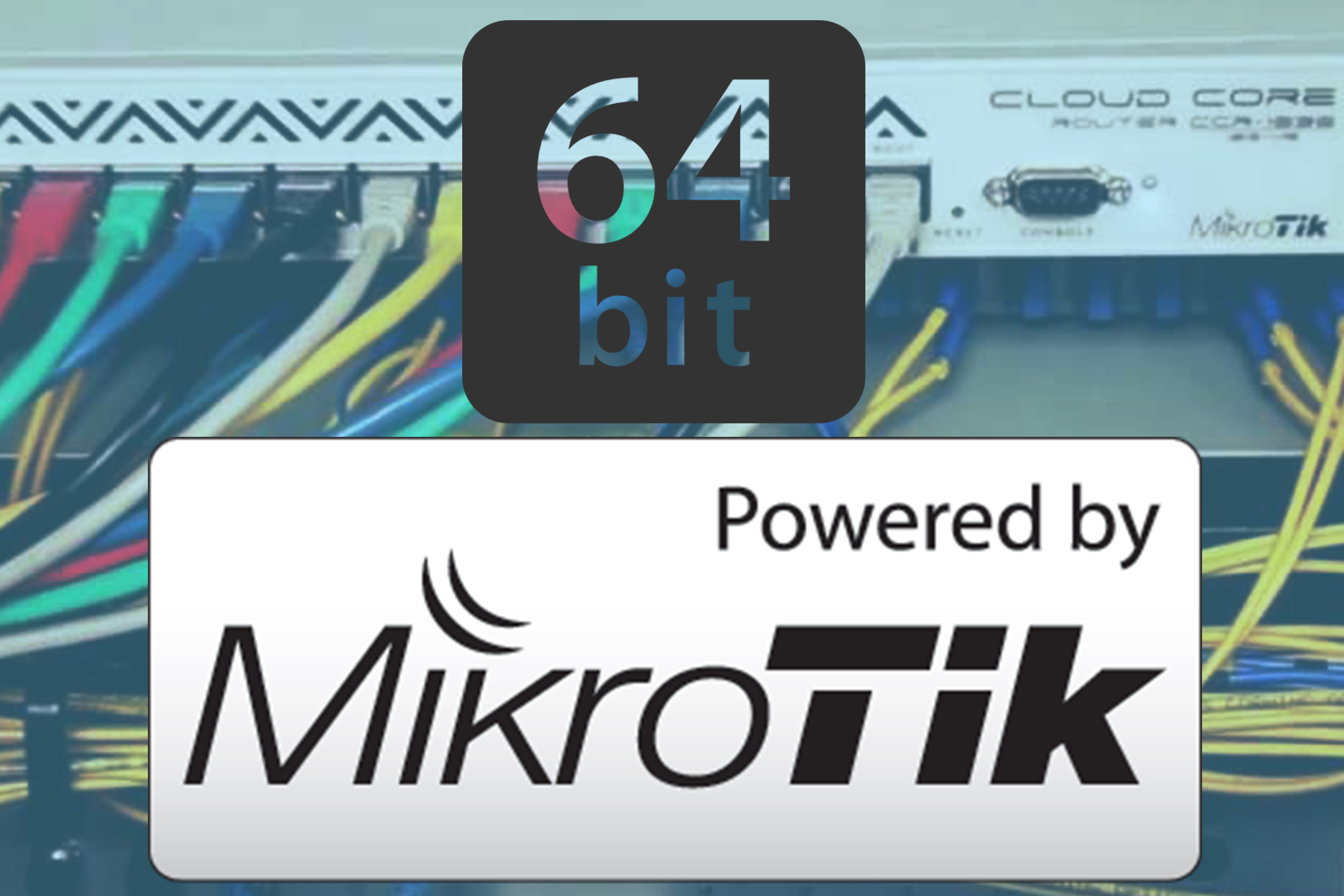

Note for LEDE Development version, Yes is working as of r4049-9412fc2 but may contain bugs! No LuCI/Web interface is included so please wait for LEDE or OpenWrt newer release if you need this Stable! LEDE Development Version, flash-16M-squashfs-sysupgrade.bin LEDE Development Version, Working, Port 1 WAN, 2-5 port LAN, All Working OpenWrt Trunk/Snapshot builds mikrotik-vmlinux-initramfs.elf


 0 kommentar(er)
0 kommentar(er)
